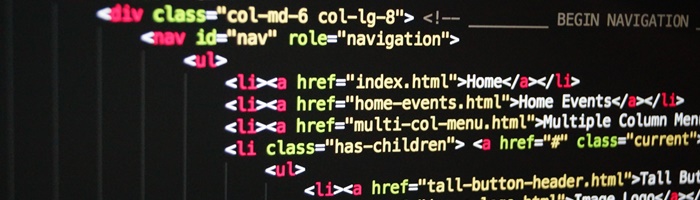DHQI Video Voicer is our latest addition in our innovative applications. It is an app that can be used by everyone to create voice-overs for their videos using the Google Text To Speech Engine and for hearing how the text will be pronounced in your applications if you are an android developer.
Quick Description
- Hybrid app (mobile-desktop) that can be used by everyone to create voice-overs for their videos using the Google Text To Speech Engine and for hearing how the text will be pronounced in your applications if you are an android developer.
- Desktop app available at Windows, Linux and Mac
- Mobile app available only at Android (Google play)
Description
With this application you can create voice-overs for your videos. You may want to watch the video on how these voice-overs are created. After having created your voice overs you can add them and edit them in a video with the free VSDC video editor. With DHQI Video Voicer you can insert the text you wish to be spoken, select the voice, set its pitch and the velocity of the text being spoken, hear it and if it fits your needs then add it to the synthesizing qeueu to be synthesized. DHQI video voicer is a hybrid app. It is composed of two components: a desktop application (available in Windows, Linux and Mac) and an Android Application which is the engine that creates the voice overs. If you face any problems connecting please set your desktop's firewall to allow outgoing connections in port 5555 and if the problems persist please do watch the video above until the end. Please feel free to download the components of the app. Please also note that in Windows if your antivirus provides sandbox the installer will present errors. If this is the case just press ok and let it scan the installer files. If you see also activity of sandbox checking then do not proceed and let the antivirus scan this step and when it notifies you that the file is ok then proceed - it will reopen (the procedure of installation was checked with Avast antivirus).
The software is provided with the ability to try it for absolutely free for 5 days and then acquire its usage within the Google Play In App Purchases. You have 2 options for the acquisition: Limited in time access with one time purchases and constant non limited in time access with a subscription.
>>> Please note also, that the playback volume during text to speech process in your phone, will be the volume of your created wav. It is suggested so before clicking on the synthesize button to hear the playback of the text to speech process in your phone. <<<
Levels of access and usage
a) Level 1 - The Desktop application allows maximum text length to be placed in the qeueu to be synthesised of 1500 characters
b) Level 2 - The Desktop application allows unlimited text with autodivision and addition in the qeueu to be synthesized
Available Subscriptions
a) 6,00 Euros per year + local VAT in your country - Constant Level 1 access
b) 10,00 Euros per month + local VAT in your country - Constant Level 2 access
Available one time purchases (you can acquire these purchases whenever you need access to the application)
a) 0,80 Euros + local VAT in your country for 1 week of Level 1 access
b) 1,60 Euros + local VAT in your country for 2 weeks of Level 1 access
a) 3,00 Euros + local VAT in your country for 1 week of Level 2 access
b) 5,00 Euros + local VAT in your country for 2 weeks of Level 2 access
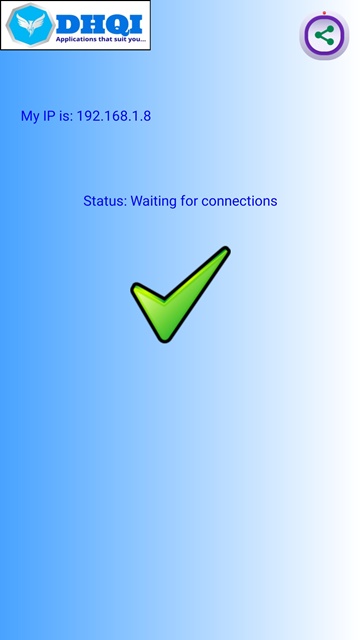 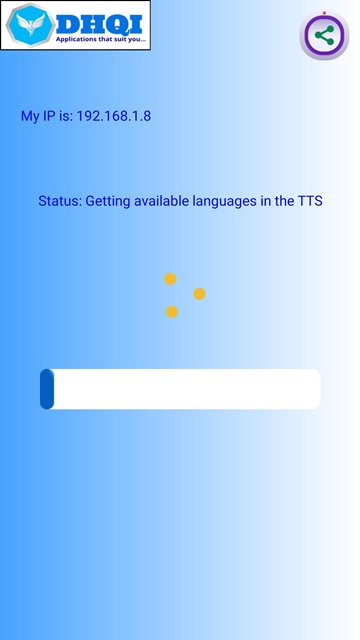 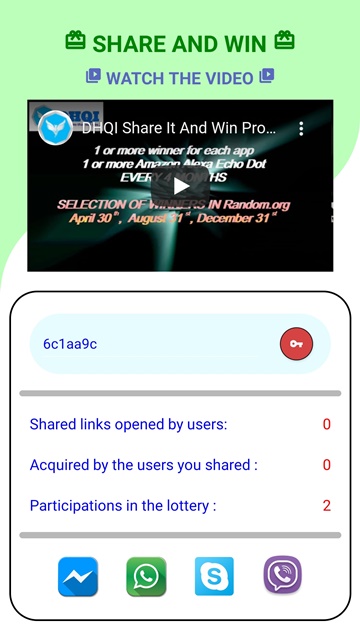 |
If you encounter difficulties downloading any platform's version due to browser's settings, right click the relative icon and select open in new window.